Our latest release introduces new navigation screens, which are designed to improve the RoomRaccoon user experience. This has not changed our core product offering, however, we have developed this for visual enhancements and improved navigation.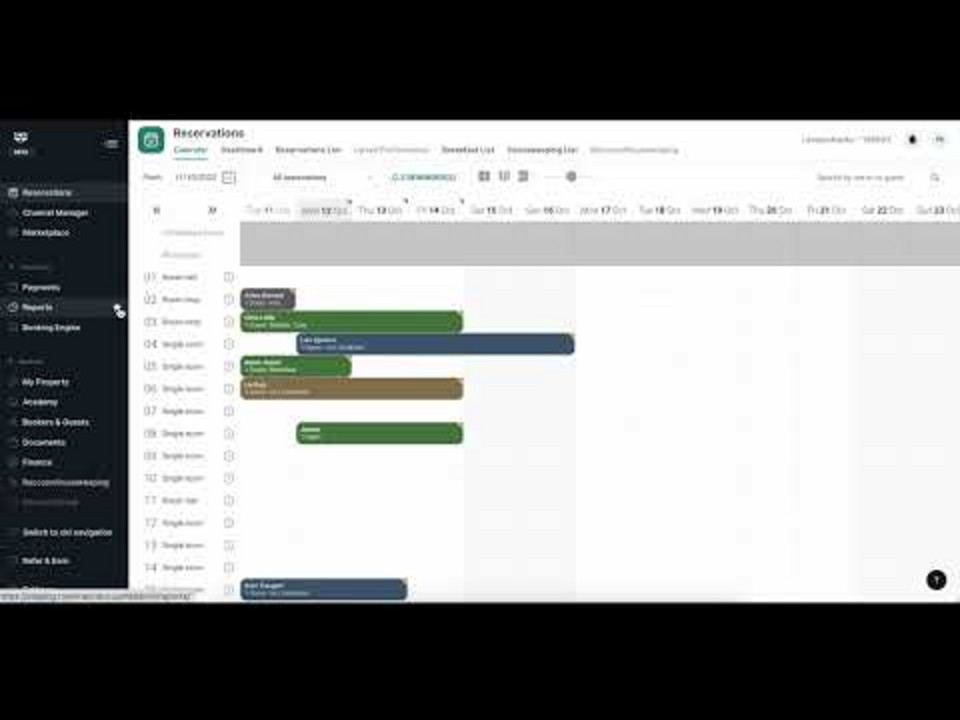
Fixed Modules
The placement of RoomRaccoon modules, as you know them, has changed. There are now three fixed modules on the screen's top left: Reservations, Channel Manager, and Marketplace.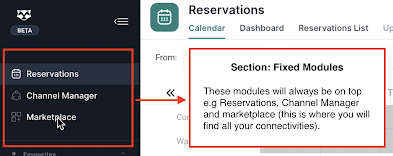
Market place
The Marketplace is where you can find all available connections and integration RoomRaccoon has with its partners, for example, booking channels, POS connections, room key connections, and events integrations. This module was previously known as the Connectivity Centre.
Modules and Favourites
The favourites section is a customisable menu showing your favourite modules (these would be the modules you frequently access). To add a module to the favourites section, you must click on the star icon next to the module.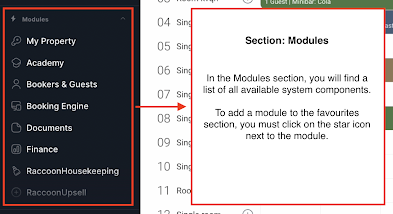
Collapse Expand
The sidebar on the new navigation allows you to either expand or collapse your view.
Collapsed view: More room in your browser window.
Expanded view: Less room on window browsers with modules sidebar available.
Simply click on the three side bars to collapse or expand your view.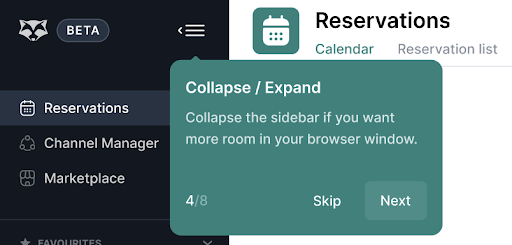
Property Switch
If you have a multi-property account, you can seamlessly navigate through your properties (using the property switch feature). Simply click on the drop-down where your property name is displayed (top right) to switch between properties.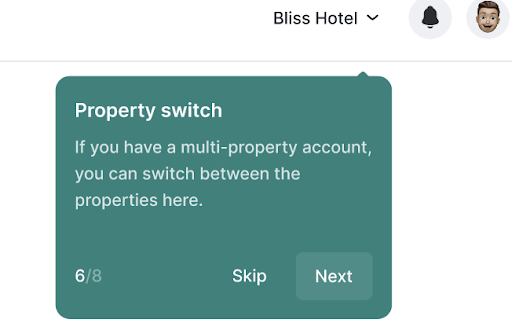
Switch to old navigation
While we give you some time to get familiar with the new navigation screens, our old navigation screens are still available to help you ease into the transition. You can switch to the old navigation screen by clicking on the “Switch to old navigation” option at the bottom of the module list.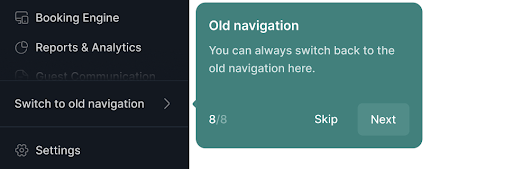
Help & Resources
Our Help and Resources are now easily available to you through the question mark icon.
This feature can be used to access our Help Centre, our archive of Youtube videos and our Academy (which gives you more insights on valuable ways you can use RoomRaccoon).
You can also contact support from this button, making reaching us easier should you need assistance via our ticketing centre.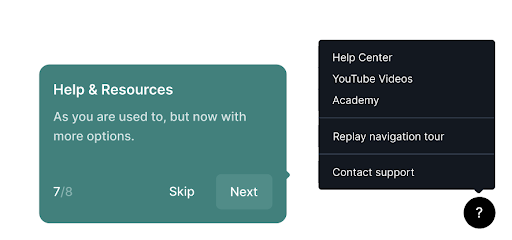
Was this article helpful?
That’s Great!
Thank you for your feedback
Sorry! We couldn't be helpful
Thank you for your feedback
Feedback sent
We appreciate your effort and will try to fix the article