This guide offers a straightforward method to connect your hotel website to the Booking Engine, enhancing guest experience by providing direct access to your site. By following these simple steps, you can seamlessly integrate your brand, making it easier for guests to book directly and boosting your online presence.
Go to your hotel website
In the url bar, take the root domain. This simply means, stripping the url from the www part. The URL should look like this for example: https://hotelhollywood.com
Go into your RoomRaccoon account, and navigate to Settings.
Paste your website root domain into the website URL box.
Go to the Booking Engine module, and scroll down to the 'Book' button to open your booking engine.
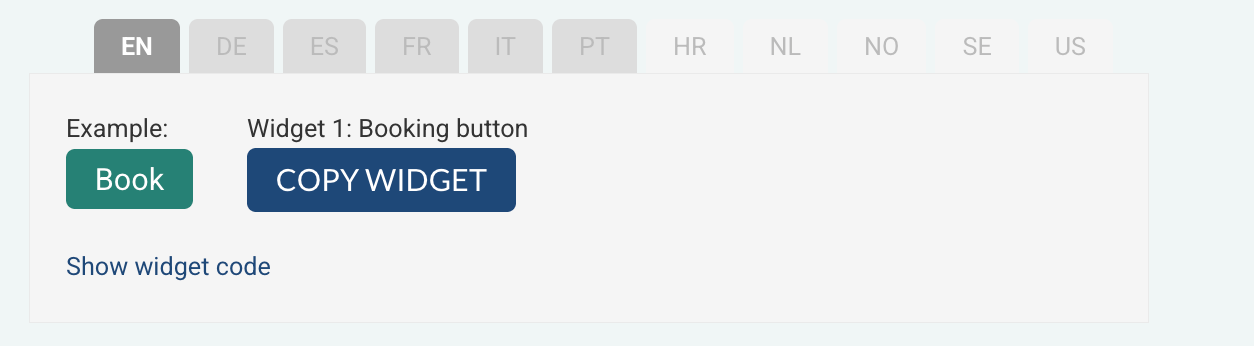
Now when you link on the logo in your booking engine, you and your guests will be redirected to your website.
Was this article helpful?
That’s Great!
Thank you for your feedback
Sorry! We couldn't be helpful
Thank you for your feedback
Feedback sent
We appreciate your effort and will try to fix the article
